價格:免費
更新日期:2019-06-04
檔案大小:56.2 MB
目前版本:2019.1.1
版本需求:需要 iOS 9.3 或以上版本。與 iPhone、iPad 及 iPod touch 相容。
支援語言:英語
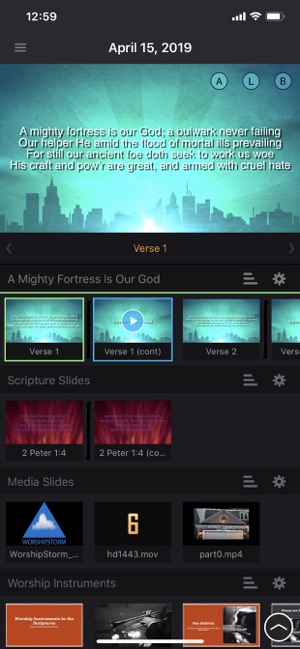
WorshipStorm Projector is a church presentation app that connects to your existing Planning Center Services account to display lyrics, images, videos, and slides during your services. Features include:
1) Log in to Planning Center Services and view any plans you've created. Slides are created for all songs with lyrics and items with linked media. Swipe left or right to change slides or double-tap any slide to jump directly to it.
2) Connect wirelessly to any TV or projector via Airplay mirroring (iPad 2 or newer and Apple TV 2 or newer), or wired using an HDMI or VGA adapter.
3) Select image or video backgrounds for any items in your plan from your PCO Services Media database.
4) Select a layout for each item to quickly apply formatting. Create custom layouts to select your own fonts, colors, and spacing.
5) Powerpoint presentations are converted in-app to static slides for display. You may also Export and ZIP images from any presentation software to create a slideshow deck for display by attaching the ZIP file to a plan item.
6) Reorder your slides by editing the song sequence.
7) Custom Slides feature to add text and media slides (such as scripture and videos)

8) Set a logo and quickly display it or a black screen using the logo or black screen buttons.
9) Use online or offline (once your plan has downloaded).
10) Turn on slide looping and set a number of seconds to auto-advance.
11) Add an iTunes playlist to looping slides to have music loop with your slides.
12) Quick alerts overlay text or numbers on all slides when enabled.
13) Pinch the Now Playing slide open to view it in full screen.
14) Choose 16:9 Widescreen or 4:3 Standard definition aspect ratios.
Usage Requirements:

This application requires an active Planning Center Services account to use.
All users of this app must agree to the Terms of Use in the following link:
https://worshipstorm.zendesk.com/hc/en-us/articles/360019800233-WorshipStorm-Projector-Terms-of-Use
Projector Subscription:
- One Apple ID in your Planning Center Organization must purchase a monthly auto-renewing Projector Subscription (in-app purchase).
- The Projector Subscription provides full access to the app for the subscription owner and any other Organization users who have been invited to join in Projector Sharing (see below). The app will run in a limited mode (no saving changes to the cloud and no Planning Center slide layout importing) if no subscription is purchased for the Organization or Projector Sharing is not accepted.
- A one month free trial is provided. After the 1 month free trial this subscription automatically renews each month unless it is cancelled at least 24 hours before the end of the trial. Your Apple ID will be charged for renewal within 24 hours before the end of the trial period, and monthly thereafter. You can manage and cancel your subscriptions by going to your App Store account settings after purchase.
Projector Sharing:

The owner of the Projector Subscription can invite other Apple IDs in their Planning Center Organization to participate in Projector Sharing. Those users will have full access to the app once they accept the invitation to Projector Sharing.

支援平台:iPhone, iPad
